(↰) Sub Topics
Overview
The CDC Space Census voyage is about to end. We are pulling into the final space station — Compensatory Space Capacity. Here, you will learn the best and most efficient use of spaces in your CDC.
At the end of this lesson, you will be able to:
- Explain Compensatory Space Capacity.
- Describe Compensatory Enrollment and its importance.
- Identify the personnel and materials needed to determine Compensatory Space Capacity.
- Determine Compensatory Space Capacity and complete Worksheet 4.
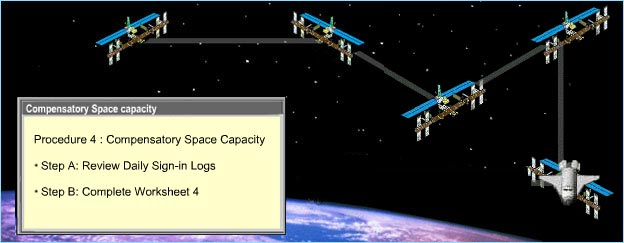
Procedure 4
Compensatory Space Capacity
“It is so hard to work with my budget! It seems there is never enough money! I heard there is something called Compensatory Enrollment that might help me serve more Army families and help my bottom line.”
After determining Operational Capacity, you must calculate your Compensatory Space Capacity — the creation of additional spaces without additional funding. It is the best way to create “efficiencies” in a CDC program.
Because we exist to support the Army’s mission by providing child care so that parents can go work, we must:
- Maintain a high level of quality.
- Serve the most number of families within our capabilities.
| Training Tip |
| Before landing at the final space station, Pamela, our virtual Director, visited the CDC “Director’s Forum” on the CYS Web page at www.armycysconnections.com. She became involved in an ongoing dialog about Compensatory Enrollment, which helped her navigate this final stage in her odyssey. |
Compensatory Enrollment
Compensatory Space Capacity reflects Compensatory Enrollment.
Compensatory Enrollment is an Army policy to enroll additional children to make up for absenteeism. Generally, it is 10% unless there is documented evidence of a higher or lower absentee rate.
To completely understand Compensatory Enrollment, select each link to learn more:
| Ground Rule 5 |
To maximize the opportunities for families to use our services, it is Army policy to enroll children to make up for absenteeism.
|
| Compensatory Enrollment and Ratios |
Child and Youth Program Assistants (CYPAs) may be concerned that there are too many children enrolled in their rooms. Won’t 33 children make a 30-capacity part-day preschool room over capacity and over ratio? And what about the times when everybody shows up?
|
| Compensatory Enrollment and Impact on Quality |
Another concern is that trying to squeeze too many children in those rooms will impact quality!
|
Compensatory Space Capacity — Personnel and Materials
“It looks like Compensatory Enrollment will help me serve more Army families. How do I determine which modules and how many children?”
To determine Compensatory Space Capacity, you will need the following personnel and materials:
Select each link to learn more.
| Personnel |
|
| Materials and Forms |
|
Procedure 4: Compensatory Space Capacity
Now that you’ve gathered your team (CYPAs and TACS) and all the necessary materials, you are ready to complete Procedure 4 to determine Compensatory Space Capacity.
There are two key steps in determining Compensatory Space Capacity:
- Step A: Review Daily Sign-In Logs
- Step B: Complete Worksheet 4
Step A: Review Daily Sign-in Logs
The first step is to review the Daily Sign-In Logs for the last six-month period to determine the average absenteeism for each module.
This average is the basis for determining Compensatory Enrollment for each module.
An example of data gathered from the Daily Sign-In Logs at Fort Wonderful is shown in the image on the left.
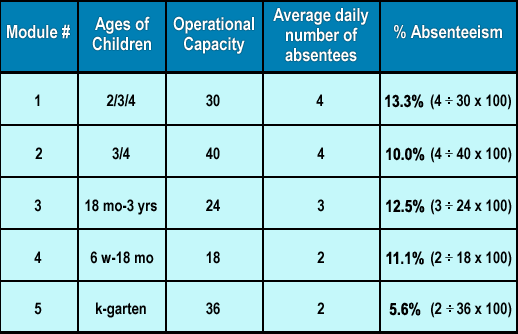
Daily Average Absenteeism
Step B: Complete Worksheet 4
After you have reviewed your Daily Sign-In Logs, you are ready for Step B: Complete Worksheet 4 — Compensatory Space Capacity. But first, here are some important things to keep in mind:
- Each center must do compensatory enrollment, which is generally 10%.
- If the actual absentee rates in modules are higher or lower than the general 10%, adjust each module’s total accordingly.
- If your calculations end up with a fraction of a child (e.g., 1.8 children), always round down.
- You will need to regularly monitor your Compensatory Enrollment to ensure that you are meeting requirements.
Click here to see a demonstration of how to complete Worksheet 4.