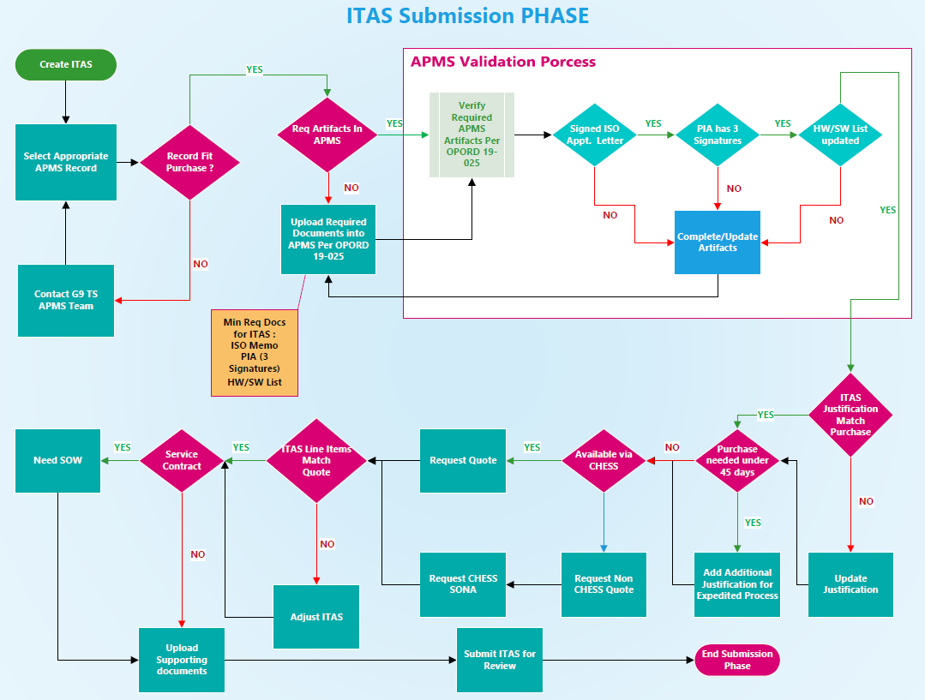COMMON IT LINKS
Army Portfolio Management System (APMS) site
CHESS IT MART
Statement of Non-Availability (SONA)
Software/Hardware Request for Quote Site – IT CHESS MART
Risk Management Framework
eMASS
FedRAMP
INFORMATION TECHNOLOGY APPROVAL SYSTEM (ITAS) WAIVER PROCESS
IMPORTANT: All IT purchases require an ITAS waiver regardless of cost.
If you have an existing APMS record matching IT purchase, follow the instructions below to create and route an ITAS waiver. If you do not have an existing APMS record, click here, for instructions on creating an APMS record.
- Get a quote for intended IT purchase through CHESS. If the required IT item is not available through CHESS for purchase/quote, create a Statement of Non-availability (SONA). Click here to view demo here.
- Go to https://chess.army.mil/Content/Page/SONA and create and route a SONA
- Once the SONA is approved, create an ITAS waiver in Army Portfolio Management System (APMS) located at https://cprobe.army.mil/enterprise-portal/web/apms/home (You must be on a NIPR computer or using VPN to access APMS)
- Create ITAS waiver and complete all required data fields. See screenshots and downloadable instructions below.
- Ensure line item data matches quote and attach SONA and purchase quote to ITAS waiver and route for approval
- Once ITAS is approved, attach ITAS waiver to Purchase Request or load to US Bank Access in credit card system
Abbreviated screens below. Download full ITAS creation instructions with screenshots here.
GO to APMS
Top right, click ITAS

Click ITAS Waiver and Workflow
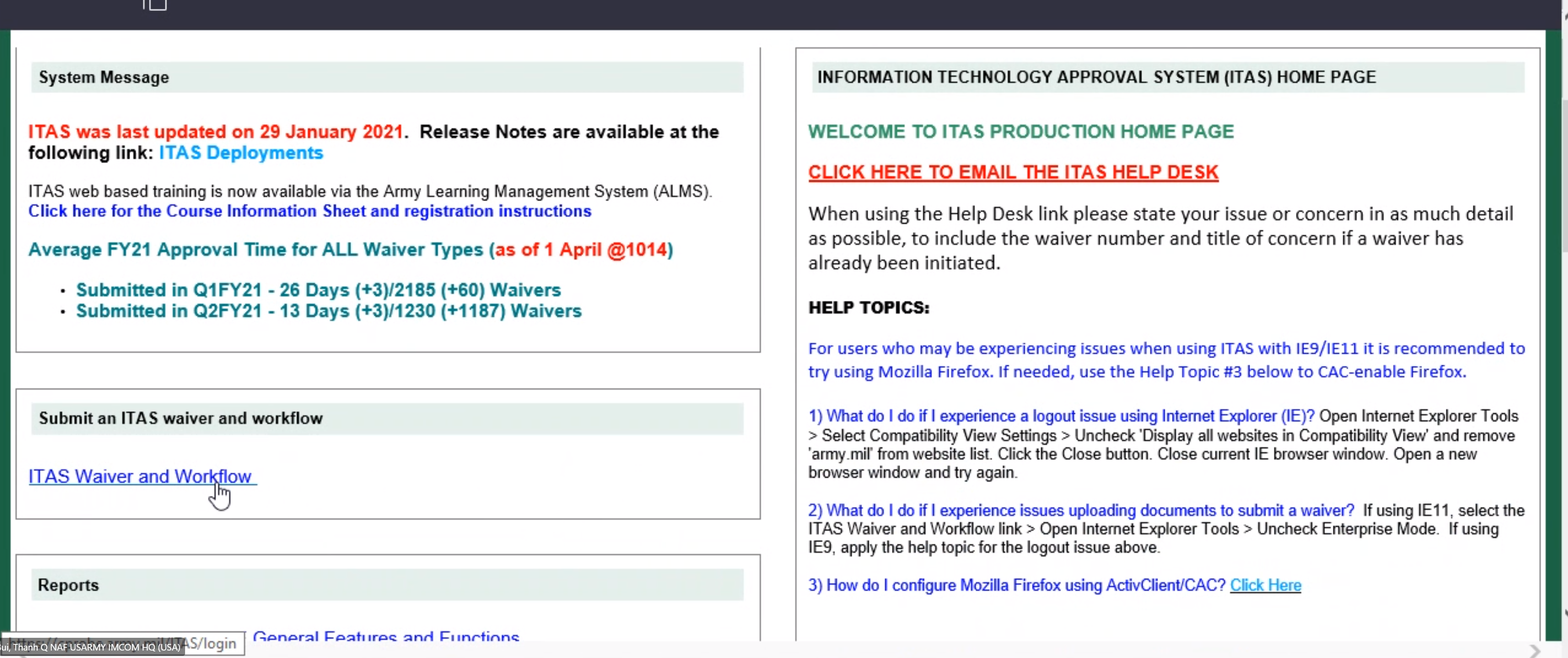
Click “Create New Waiver” highlighted in blue below

For LINE ITEM, make sure information in line item matches quote received.
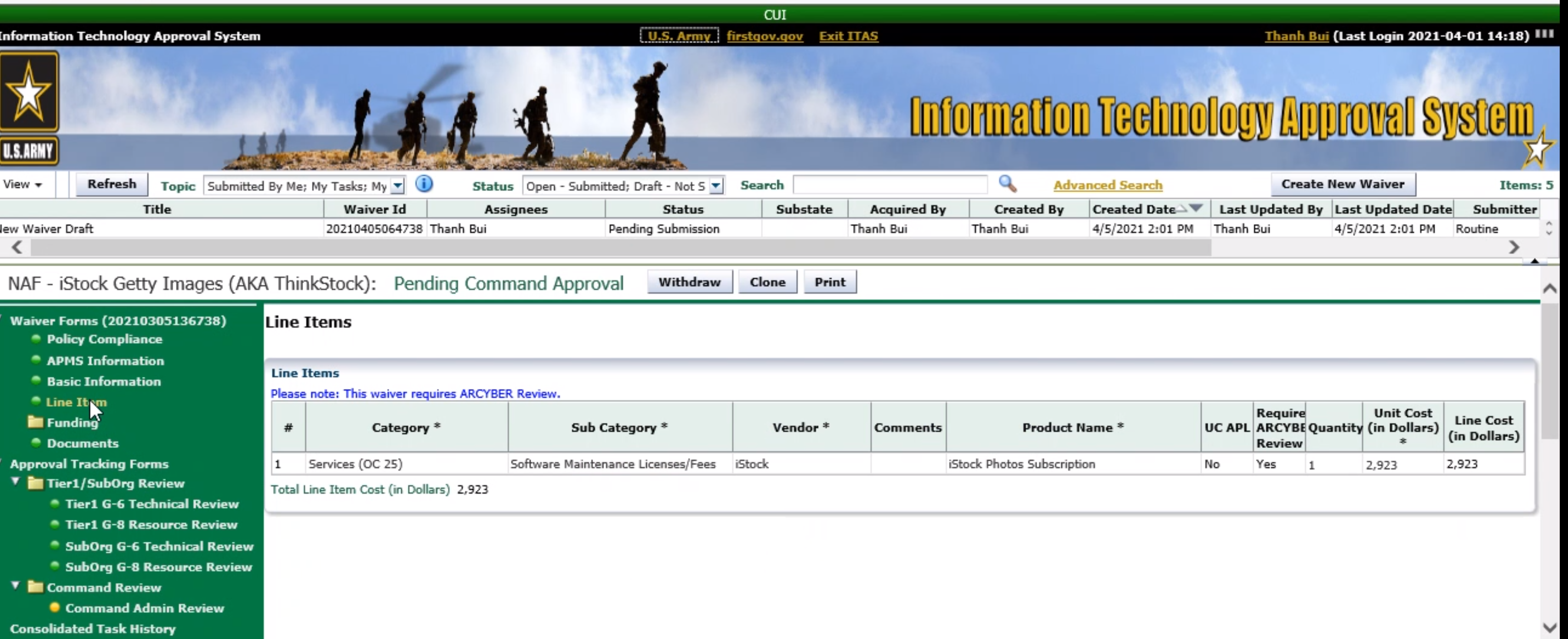
Attach SONA email and purchase quote in DOCUMENTS to ITAS waiver and route for approval
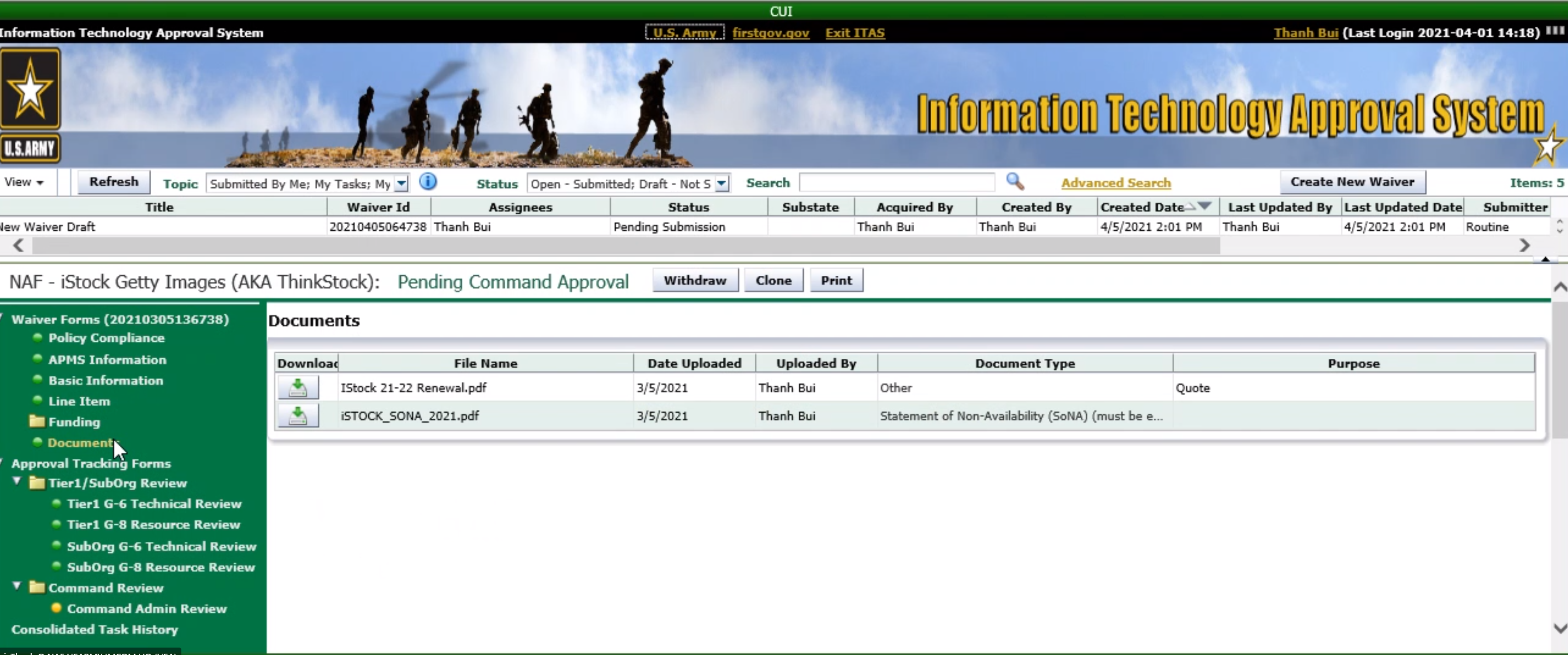
FLOW CHART FOR APMS/ITAS PROCESS