Lesson 1 — Introduction to Adjusted Design Capacity
Once a facility’s Actual Capacity (what it has now) is determined, the next step is to determine Adjusted Design Capacity. This lesson provides you the basic information you need to determine Adjusted Design Capacity, including why it is important, the key procedural steps, personnel and materials needed to complete the procedure, and a thorough review of the modules/rooms in a “virtual” CDC.
At the end of this lesson, you will be able to:
- Describe Adjusted Design Capacity and its importance.
- Identify the steps in determining Adjusted Design Capacity.
- Identify personnel and materials needed to measure space and determine Adjusted Design Capacity.
Why Determine Adjusted Design Capacity?
Pamela, the new Child Development Center (CDC) Director at Fort Wonderful, has never performed an Adjusted Design Capacity procedure.
“Why is it necessary to determine Adjusted Design Capacity? This center was built as a standard design. The capacity for each module is already printed on posted signs, and I already know how many children are enrolled.”
Determining Adjusted Design Capacity ensures that the physical space in a facility offers the appropriate number of child-care spaces. It is important because it is your chance to verify and/or adjust your Design Capacity.
Why verify? Here are some possible factors that might have changed:
The original design of the Center may no longer be accurate.
The posted signs may reflect outdated ratios.
There may have been modifications to the building.
The original “age group” identified for the module may have changed.
You may need more child spaces under 3 than over 3 (and, therefore, might even lose a space or two)
Steps in Determining Adjusted Design Capacity
Use completed Actual Capacity and Enrollment figures.
Review and apply Ground Rules.
Determine current program (posted) capacity.
Apply knowledge of Age Groups and Ratio Clusters.
Determine estimated potential capacity.
If current program (posted) capacity exceeds potential capacity, the room/module is functioning at the most efficient number, and the potential capacity becomes the Adjusted Design Capacity for this room/module. Proceed to step 9.
If current program (posted) capacity does not exceed potential capacity, it will be necessary to determine Maximum Module Capacity based on usable space.
Measure space to determine raw square footage.
Determine Usable and Non-usable Space.
Determine adjusted square footage.
Determine Maximum Module Capacity (based on ratios).
Determine Adjusted Design Capacity for Module.
Make Tentative Floor Plan.
Determine Adjusted Design Capacity for CDC.
What information do I need before I begin the process?
Personnel
CDC Director of this CDC
Fire Marshal (if required)
Training and Curriculum Specialist (TACS)
Program Lead Child, Youth and School Program Assistants (CYPAs)
School Age Services (SAS) Director (if school-age children are in the facility)
Materials
Copy of the CDC floor plan
Tape measure
Copy of AR 608-10
Space count supporting documents
Forms
Actual Capacity Worksheet (1A Roll-up)
Current Capacity Worksheet (2A, Part 1)
Potential Capacity Worksheet (2A, Part 2)
Clarification of Terms Worksheet (2A)
Adjusted Design Capacity for One Module Worksheet (2A)
Adjusted Design Capacity for Facility Worksheet (2B)
All of these forms are available on the Excel spreadsheet TAB 1-CDC Worksheet FINAL.xls, available in the Library (http://www.imcomacademy.com/ima/?page_id=9093).